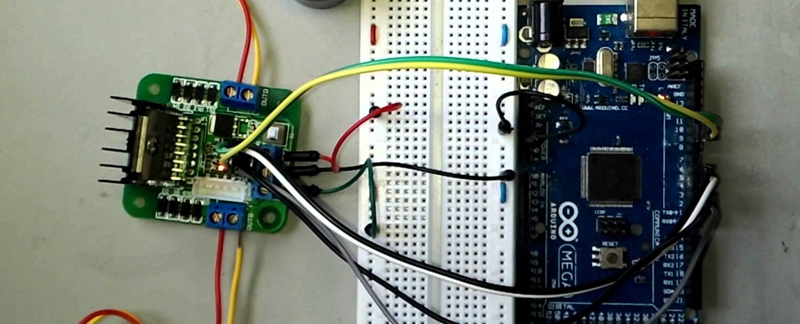Program Duration
Duration - 80 Hours
Accredited by
An ISO 9001-2015 Certified Company
Fexible Learning
In-center and online
Learn from
Industry Experts
Objective
MATLAB for Electronics is to provide engineers and scientists in the field of electronics with a powerful tool to analyze, design, and simulate electronic circuits and systems. MATLAB is a widely-used software tool that can be used to perform a variety of tasks related to electronics, including signal processing, control systems design, power electronics, and communications systems design. With MATLAB, engineers and scientists can model and simulate electronic circuits and systems, analyze data from experiments, and design control systems for various applications.
Who Can Learn :
MATLAB for Electronics is typically used by engineers, scientists, and researchers who work in the field of electronics. This includes electrical engineers, electronics engineers, communication engineers, computer engineers, and other professionals who work with electronic circuits and systems. Additionally, students pursuing degrees in these fields can also benefit from learning MATLAB for Electronics. MATLAB is a widely-used tool in the electronics industry, so learning how to use it can be beneficial for those looking to pursue a career in electronics.
Job Opportunities :
Electronics Engineer
Embedded Systems Engineer
Control Systems Engineer
Signal Processing Engineer
RF Engineer
Communications Engineer
ASIC Design Engineer
FPGA Design Engineer
Frequently Asked Questions:
1. What is MATLAB, and how is it used in electronics?
MATLAB is a high-level programming language that is used for numerical computation, data analysis, and visualization. It is widely used in electronics for designing, simulating, and analyzing circuits and systems.
2. What are the advantages of using MATLAB for electronics?
MATLAB provides a user-friendly interface for designing, simulating, and analyzing complex electronic systems. It also has a vast library of tools and functions that make it easier to perform calculations and analysis. Additionally, MATLAB can be used for prototyping, testing, and verification of electronic systems.
3. What kind of electronic systems can be designed and analyzed using MATLAB?
MATLAB can be used to design and analyze a wide range of electronic systems, including analog and digital circuits, control systems, power electronics, communication systems, and more.
4. How does MATLAB help with circuit simulation?
MATLAB has a built-in tool called Simulink that can be used for modeling and simulating electronic circuits. Simulink provides a graphical interface for designing circuits and simulating their behavior. It also allows for the creation of custom models and the integration of third-party models.
5. What are some popular toolboxes used in MATLAB for electronics?
MATLAB has many toolboxes that are specifically designed for electronics, such as the Signal Processing Toolbox, the Control System Toolbox, the Communications Toolbox, and the Power Electronics Toolbox. These toolboxes provide a wide range of functions and tools that can be used for designing and analyzing electronic systems.
Course Curriculum :
» Introduction to MATLAB environment
» Simulink modelling
» Masks and Subsystems
» Lookup table editor and breakpoints
» Stateflow modelling
» Hierarchical and Parallel state machines
» Events and Functions in state machines
» Truth tables and State transition tables
» Digital Image Processing-Script and Simulink
» Digital Signal Processing-Script and Simulink
» Developing applications using GUI environment
» Fuzzy Logic Toolbox
» Neural Networks Toolbox
» Interfacing Arduino with MATLAB-Script and Simulink